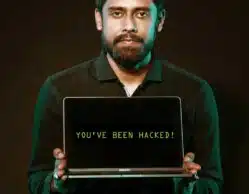Let face it you can get any functionality done with WordPress plugins. however, sometimes it’s better not to install too many plugins on your website which can sometimes lead to a plugin conflict.
Although, in this blog post, we will be learning how to create social media widget without a plugin for our theme. Nonetheless, this could be achieved using a plugin but will not be going through that route.
Let get started we will be working in our functions.php file however, you can create a separate file and put all your codes into it and include it in your functions.php just to make things easy to read. Also you will need to create a custom style for your widget and ensure font-awesome is added to your website to get the right look and feel.
//create a class extending the WP_Widget of WordPress
class Media_Social_Profile extends WP_Widget {
}
Let Register our Social Media Widget
// The code below should be in class created above
/**
* Register widget with WordPress.
*/
function __construct() {
parent::__construct(
'Media_Social_Profile',
__('Social Networks Profile', 'text-domain'),
// Name
array('description' => __('Links to Author social media profile', 'text-domain'),)
);
}
The code below displays our widget in the front end of our website. However, the code also check if any of the fields is not empty and if we are passing in the right parameters
public function widget($args, $instance) {
$title = apply_filters('widget_title', $instance['title']);
$facebook = $instance['facebook'];
$twitter = $instance['twitter'];
$instagram = $instance['instagram'];
$linkedin = $instance['linkedin'];
// social profile link
$facebook_profile = '<a class="facebook" href="' . $facebook . '"><i class="fa fa-facebook-f"></i></a>';
$twitter_profile = '<a class="twitter" href="' . $twitter . '"><i class="fa fa-twitter"></i></a>';
$instagram_profile = '<a class="instagram" href="' . $instagram . '"><i class="fa fa-instagram"></i></a>';
$linkedin_profile = '<a class="linkedin" href="' . $linkedin . '"><i class="fa fa-linkedin"></i></a>';
echo $args['before_widget'];
if (!empty($title)) {
echo $args['before_title'] . $title . $args['after_title'];
}
echo '<div class="social-icons">';
echo (!empty($facebook) ) ? $facebook_profile : null;
echo (!empty($twitter) ) ? $twitter_profile : null;
echo (!empty($instagram) ) ? $instagram_profile : null;
echo (!empty($linkedin) ) ? $linkedin_profile : null;
echo '</div>';
echo $args['after_widget'];
}
Display our widget on the backend of our website.
public function form($instance) {
isset($instance['title']) ? $title = $instance['title'] : null;
empty($instance['title']) ? $title = '' : null;
$facebook = null; $twitter = null; $instagram = null; $linkedin = null;
isset($instance['facebook']) ? $facebook = $instance['facebook'] : null;
isset($instance['twitter']) ? $twitter = $instance['twitter'] : null;
isset($instance['instagram']) ? $instagram = $instance['instagram'] : null;
isset($instance['linkedin']) ? $linkedin = $instance['linkedin'] : null;
?>
<p>
<label for="<?php echo $this->get_field_id('title'); ?>"><?php _e('Title:', 'news-wp'); ?></label>
<input class="widefat" id="<?php echo $this->get_field_id('title'); ?>" name="<?php echo $this->get_field_name('title'); ?>" type="text" value="<?php echo esc_attr($title); ?>">
</p>
<p>
<label for="<?php echo $this->get_field_id('facebook'); ?>"><?php _e('Facebook:', 'news-wp'); ?></label>
<input class="widefat" id="<?php echo esc_attr($this->get_field_id('facebook')); ?>" name="<?php echo esc_attr($this->get_field_name('facebook')); ?>" type="text" value="<?php echo esc_attr($facebook); ?>">
</p>
<p>
<label for="<?php echo $this->get_field_id('twitter'); ?>"><?php _e('Twitter:', 'news-wp'); ?></label>
<input class="widefat" id="<?php echo $this->get_field_id('twitter'); ?>" name="<?php echo $this->get_field_name('twitter'); ?>" type="text" value="<?php echo esc_attr($twitter); ?>">
</p>
<p>
<label for="<?php echo $this->get_field_id('instagram'); ?>"><?php _e('Instagram:', 'news-wp'); ?></label>
<input class="widefat" id="<?php echo $this->get_field_id('instagram'); ?>" name="<?php echo $this->get_field_name('instagram'); ?>" type="text" value="<?php echo esc_attr($instagram); ?>">
</p>
<p>
<label for="<?php echo $this->get_field_id('linkedin'); ?>"><?php _e('Linkedin:', 'news-wp'); ?></label>
<input class="widefat" id="<?php echo $this->get_field_id('linkedin'); ?>" name="<?php echo $this->get_field_name('linkedin'); ?>" type="text" value="<?php echo esc_attr($linkedin); ?>">
</p>
<?php
}
Below we are going to Sanitize widget form values as they are saved.
public function update($new_instance, $old_instance) {
$instance = array();
$instance['title'] = (!empty($new_instance['title']) ) ? strip_tags($new_instance['title']) : '';
$instance['facebook'] = (!empty($new_instance['facebook']) ) ? strip_tags($new_instance['facebook']) : '';
$instance['twitter'] = (!empty($new_instance['twitter']) ) ? strip_tags($new_instance['twitter']) : '';
$instance['instagram'] = (!empty($new_instance['instagram']) ) ? strip_tags($new_instance['instagram']) : '';
$instance['linkedin'] = (!empty($new_instance['linkedin']) ) ? strip_tags($new_instance['linkedin']) : '';
return $instance;
}
Let register our widget and call the action hook to load the widget for us in our theme.
// register Media_Social_Profile widget
function register_media_social_profile() {
register_widget('Media_Social_Profile');
}
add_action('widgets_init', 'register_media_social_profile');
What our widget looks like on the backend.
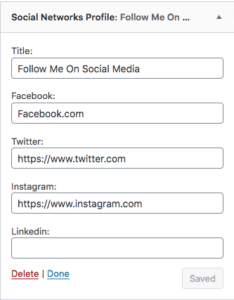
What our widget looks like on the frontend of our website.
That is our widget completed. Below is the complete code for our social media widget
class Media_Social_Profile extends WP_Widget {
/**
* Register widget with WordPress.
*/
function __construct() {
parent::__construct(
'Media_Social_Profile',
__('Social Networks Profile', 'news-wp'), // Name
array('description' => __('Links to Author social media profile', 'news-wp'),)
);
}
/**
* Front-end display of widget.
*
* @see WP_Widget::widget()
*
* @param array $args Widget arguments.
* @param array $instance Saved values from database.
*/
public function widget($args, $instance) {
$title = apply_filters('widget_title', $instance['title']);
$facebook = $instance['facebook'];
$twitter = $instance['twitter'];
$instagram = $instance['instagram'];
$linkedin = $instance['linkedin'];
// social profile link
$facebook_profile = '<a class="facebook" href="' . $facebook . '"><i class="fa fa-facebook-f"></i></a>';
$twitter_profile = '<a class="twitter" href="' . $twitter . '"><i class="fa fa-twitter"></i></a>';
$instagram_profile = '<a class="instagram" href="' . $instagram . '"><i class="fa fa-instagram"></i></a>';
$linkedin_profile = '<a class="linkedin" href="' . $linkedin . '"><i class="fa fa-linkedin"></i></a>';
echo $args['before_widget'];
if (!empty($title)) {
echo $args['before_title'] . $title . $args['after_title'];
}
echo '<div class="social-icons">';
echo (!empty($facebook) ) ? $facebook_profile : null;
echo (!empty($twitter) ) ? $twitter_profile : null;
echo (!empty($instagram) ) ? $instagram_profile : null;
echo (!empty($linkedin) ) ? $linkedin_profile : null;
echo '</div>';
echo $args['after_widget'];
}
/**
* Back-end widget form.
*
* @see WP_Widget::form()
*
* @param array $instance Previously saved values from database.
*/
public function form($instance) {
isset($instance['title']) ? $title = $instance['title'] : null;
empty($instance['title']) ? $title = '' : null;
$facebook = null; $twitter = null; $instagram = null; $linkedin = null;
isset($instance['facebook']) ? $facebook = $instance['facebook'] : null;
isset($instance['twitter']) ? $twitter = $instance['twitter'] : null;
isset($instance['instagram']) ? $instagram = $instance['instagram'] : null;
isset($instance['linkedin']) ? $linkedin = $instance['linkedin'] : null;
?>
<p>
<label for="<?php echo $this->get_field_id('title'); ?>"><?php _e('Title:', 'news-wp'); ?></label>
<input class="widefat" id="<?php echo $this->get_field_id('title'); ?>" name="<?php echo $this->get_field_name('title'); ?>" type="text" value="<?php echo esc_attr($title); ?>">
</p>
<p>
<label for="<?php echo $this->get_field_id('facebook'); ?>"><?php _e('Facebook:', 'news-wp'); ?></label>
<input class="widefat" id="<?php echo esc_attr($this->get_field_id('facebook')); ?>" name="<?php echo esc_attr($this->get_field_name('facebook')); ?>" type="text" value="<?php echo esc_attr($facebook); ?>">
</p>
<p>
<label for="<?php echo $this->get_field_id('twitter'); ?>"><?php _e('Twitter:', 'news-wp'); ?></label>
<input class="widefat" id="<?php echo $this->get_field_id('twitter'); ?>" name="<?php echo $this->get_field_name('twitter'); ?>" type="text" value="<?php echo esc_attr($twitter); ?>">
</p>
<p>
<label for="<?php echo $this->get_field_id('instagram'); ?>"><?php _e('Instagram:', 'news-wp'); ?></label>
<input class="widefat" id="<?php echo $this->get_field_id('instagram'); ?>" name="<?php echo $this->get_field_name('instagram'); ?>" type="text" value="<?php echo esc_attr($instagram); ?>">
</p>
<p>
<label for="<?php echo $this->get_field_id('linkedin'); ?>"><?php _e('Linkedin:', 'news-wp'); ?></label>
<input class="widefat" id="<?php echo $this->get_field_id('linkedin'); ?>" name="<?php echo $this->get_field_name('linkedin'); ?>" type="text" value="<?php echo esc_attr($linkedin); ?>">
</p>
<?php
}
/**
* Sanitize widget form values as they are saved.
*
* @see WP_Widget::update()
*
* @param array $new_instance Values just sent to be saved.
* @param array $old_instance Previously saved values from database.
*
* @return array Updated safe values to be saved.
*/
public function update($new_instance, $old_instance) {
$instance = array();
$instance['title'] = (!empty($new_instance['title']) ) ? strip_tags($new_instance['title']) : '';
$instance['facebook'] = (!empty($new_instance['facebook']) ) ? strip_tags($new_instance['facebook']) : '';
$instance['twitter'] = (!empty($new_instance['twitter']) ) ? strip_tags($new_instance['twitter']) : '';
$instance['instagram'] = (!empty($new_instance['instagram']) ) ? strip_tags($new_instance['instagram']) : '';
$instance['linkedin'] = (!empty($new_instance['linkedin']) ) ? strip_tags($new_instance['linkedin']) : '';
return $instance;
}
}
// register Media_Social_Profile widget
function register_media_social_profile() {
register_widget('Media_Social_Profile');
}
add_action('widgets_init', 'register_media_social_profile');
Beforehand, I have created some CSS style to style the widget and I will advise you do the same to give the social media widget the look and feel you want and also ensure you have font awesome added to your website
Download full Social Media Widget Without Plugin
I hope you have learnt a thing of two please do let me know what you think in the comment section