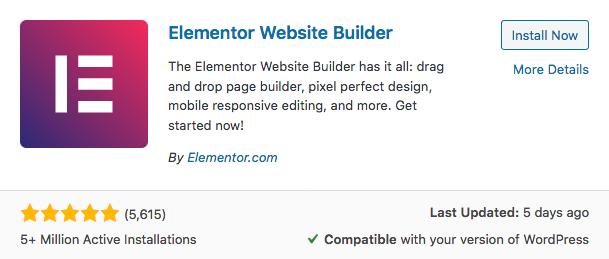Using a page builder is meant to give you that feeling when you drag and drop element around to achieve the look and feel of your website without seeing codes or even writing one, however, some WordPress page builder is known for adding unnecessary code to your website making them heavy or something hurting your SEO. Below are some of the best WordPress Page builders making waves in 2022
Elementor
Elementor is one of the most popular page builders for WordPress as of this writing. The plugin has over 5million plus active users.
Elementor comes in two versions a free and a pro version. Since it releases in early 2014 the plugin has been making wave, however, users love elementor because of its slick interface and also gives you the ability to download free template for your website and customize the template to your taste.
Although, one of the coolest advantages of elementor is its ease of use. Their support system takes a while to respond to issues and, the pro version starts at 49$ a year but, it’s worth it.
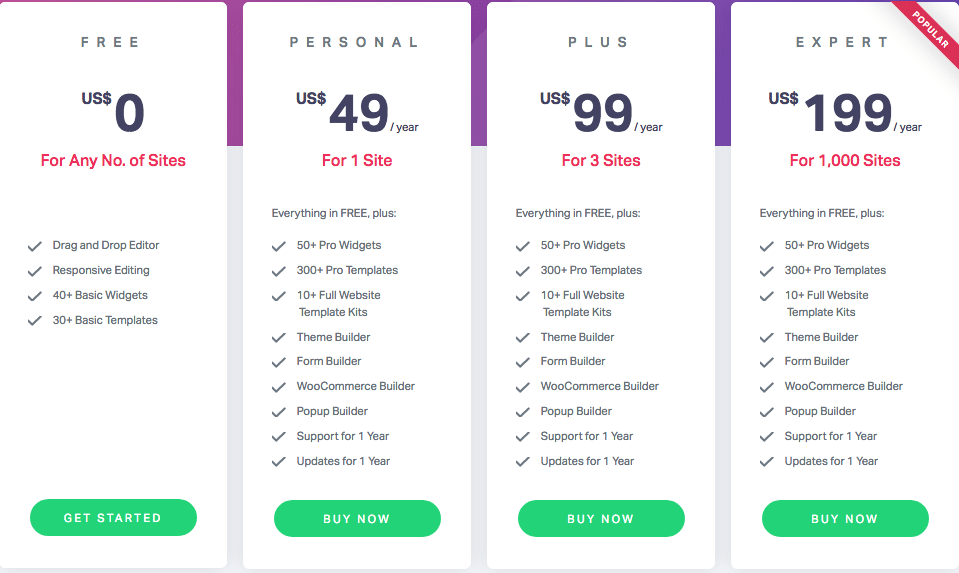
Below are some of the pros and cons of elementor page builder
Pros
- Elementor Offer tons of elements. whatever your website requirement need you can achieve with elementor.
- Elementor has a Theme Builder And WooCommerce Builder although both are only available on the pro version of the plugin
- The page builder Works Great With All Themes
- There is tons Of 3rd Party Plugins Available
- Elementor releases new updates and features (The plugins get updated regularly)
- Elementor works great with other plugins
Cons.
- The plugin has no lifetime options therefore you will have to pay for it every year to keep enjoying it.
- You cant adjust margin and padding with drag and drop
- Support takes a while to respond to your issues
Nevertheless, if the Pro version is a bit too pricy for you. The Ultimate Addons for Elementor is something you might want to try its one of the growing libraries of Elementor widgets, templates, and blocks.
Beaver Page Builder
Beaver is another popular drag and drops page builder plugin which makes building custom websites fast. The page builder comes with a drag and drop interface, and you get to see the changes to your website on the fly without no code of course.
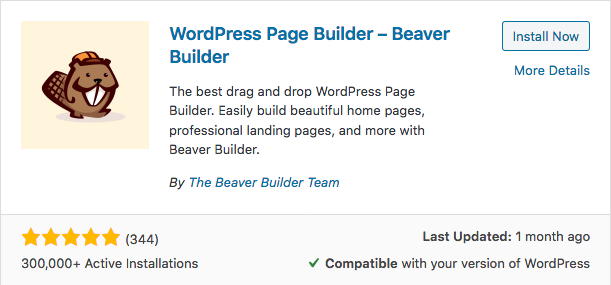
Beaver plugin comes with modules that let you add almost anything you want for your websites such as sliders, carousel, backgrounds, content blocks, buttons, and many more, however, the beaver plugin comes with over 30 different templates for landing pages which makes it fast and easy to come up with a layout for your website.
Although, the beaver plugin is very beginner-friendly with different tutorials online on how to use the plugin. Nonetheless, the plugin is also compatible with WordPress Gutenberg editor and with regular updates, with the plugin developer, it’s always compatible with the latest version of WordPress.
Price-wise Beaver Plugin is a one-time fee of 99dollars with one year of support. However, if you looking for more extended functionality you might want to go for the Pro Version.
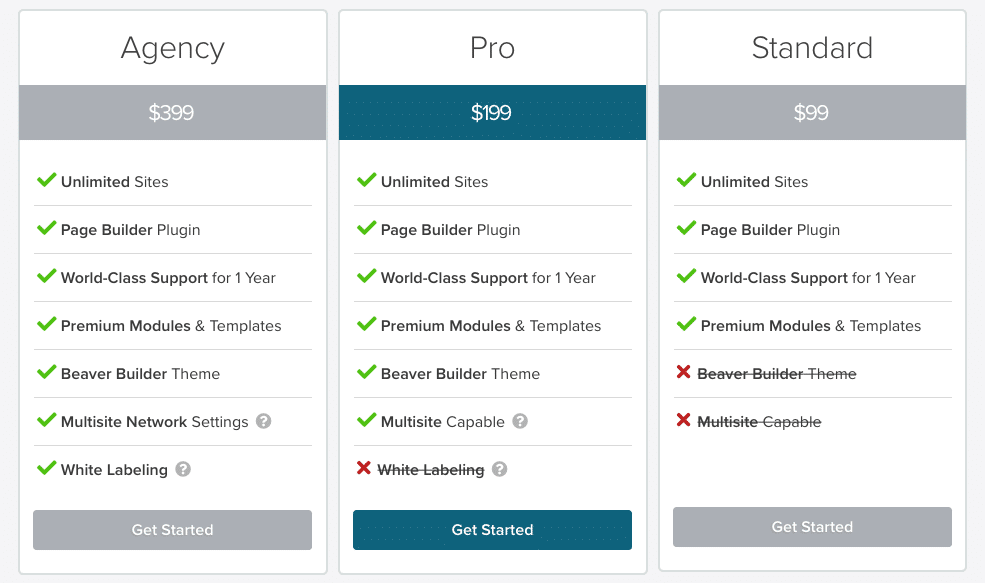
Pros of using Beaver
- Ability to save templates and content sections to reuse later
- Several reliable support
- Use on unlimited sites (even on the cheapest plan), not like elementor
- Save modules and rows to reuse globally
Cons of using beaver
- It’s expensive
- No undo on Ctrl+Z/CMD+Z.
- You can’t add custom CSS code to content modules.
Testing the above page builder with respect to speed they both load faster and also very good with SEO. nonetheless, we hope we can help you make a choice when it comes to picking a page builder for your website and if you prefer premium themes you might want to read this.