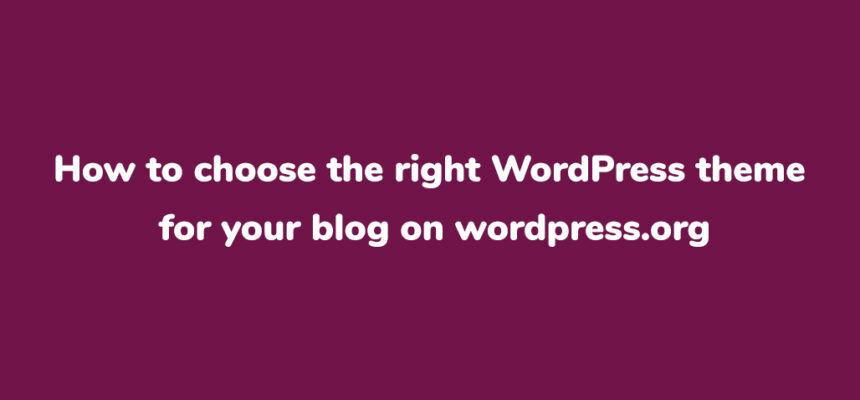Are you having trouble selecting a WordPress theme from among the tens of thousands of possibilities that are now available? Because there are so many options, it may feel as though you are trying to find a needle in a haystack.
Since design is highly subjective, I won’t be able to assist you in selecting a theme that is in line with your individual tastes. However, I will be able to assist you in ensuring that whichever theme you do choose will position your WordPress website to be successful.
You have to understand that not all WordPress themes are made with the same level of quality, and there are certain criteria that you want a theme to meet in order to avoid encountering problems in the future.
In order to assist you in making a decision, I am going to provide you with six guidelines that will assist you in selecting a WordPress theme that will serve as a guild when picking a theme for your website.
How to Choose a WordPress Theme in 2023
Make sure your WordPress theme is lightweight
Your site’s performance and page load times will be significantly affected by your theme because it constitutes a substantial portion of your site’s foundation.
When I compared the load times of my site using a non-optimized time / heavy WordPress theme to one of the performance-optimized themes, the result yielded a 42% improvement. Which was a tremendous deal!
You can’t just disregard the impact of page load time on metrics like user satisfaction, search engine rankings, and sales.
The question then becomes how to identify a lightweight theme. All right, first off, we’ve compiled a set of the finest minimal themes available. You can use a performance testing programme like GTmetrix to do your own tests to pick the right one for you.
It’s advisable to try out a free theme on a staging server before committing to it you can use a testing environment sandbox like Jurassic Ninja. Then, check its performance with GTmetrix.
You may do the same with premium themes as well. While this method isn’t foolproof because the theme’s creator may include non-essential tracking scripts, it should give you a good indication of the theme’s optimization levels.
Try to find a theme that you can customize to your liking with the Customizer.
You might get lucky and find a theme that already has a pixel-perfect appearance without any additional customization needed.
There is a very slim chance of that happening, and you’re more likely to want to tweak things to make them your own. Choosing a theme that makes it easy for you to make those changes without any technical understanding will be important to you.
You should specifically look for a theme that incorporates the WordPress Customizer into its design. This is a basic feature of WordPress that gives you the ability to alter the appearance of many components of your theme through the use of an intuitive interface and a real-time preview of your website.
For example, with the Natalie WP theme, you can customize your site’s looks, layouts, colours, and more using the theme customizer.
You’ll find that many themes provide you with more customization possibilities than others, so it’s important to pay attention to the specifics of what’s up for grabs. In addition, numerous themes provide you with some free customization choices but require you to purchase the Pro version in order to unlock all of the capabilities. This is something else that you should take into consideration.
You should always remember that themes are for design, whereas plugins are for functionality
When searching for a WordPress theme, it can be tempting to opt for one that already includes all of the features you desire out of the box. However, this is not always the case.
If you want to build a website that lists upcoming events, for instance, you may look for a theme that already includes this functionality built right in. In spite of how tempting that might be, I urge you not to do so. There should be a clear separation between themes and plugins in WordPress.
You select a theme based on its visual appeal, and then you install plugins to give it functionality. It is not ideal for a theme to both manage the design and offer all functionality to the site.
The primary advantage is its portability. If you select a theme that controls both the look and the functioning of your website, you will pretty much be locked with that theme. On the other hand, if you keep the two distinct from one another, you will have the flexibility to switch between themes whenever it is necessary.
However, this does not mean that you cannot find a solution that is outside the box. Find a theme that is built to interface with a plugin that gives the functionality that you desire, rather than seeking a theme that combines everything.
For instance, if you want a theme that allows for the creation of designs through the use of a drag-and-drop interface, you probably don’t want to select a theme that has a builder already integrated into it because this will prevent you from making any future changes. Alternatively, you may go with a theme that is compatible with a third-party page builder plugin like Elementor which is built to interface with that plugin.
You might use a theme like Astra, which is compatible with the WooCommerce plugin if you wish to create an online store. Astra is one example of a theme that meets these requirements.
Or, if you want to start an online course, you might use the LMS WordPress Theme, which has built-in integrations and support plugins to achieve that.
These days, many themes will actually come included with a collection of suggested plugins, which is an excellent way to have the best of both worlds in one convenient package. You will still have access to the out-of-the-box functionality that you require, but in the event that you might require a different look in the future, you will have the option to switch your theme.
Does the theme follow the trends?
Yes, you read that right. The percentage of Internet traffic coming from mobile devices has surpassed 50% and is expected to continue rising. However, you need to check if the said theme follows today’s modern age design trends, to mention a few, such as responsive design. Looking for Responsive on the feature list is kind of a pointless thing for me to recommend at this point in 2022 because every WordPress theme that you find will be responsive.
On the other hand, the fact that every theme claims to be responsive does not guarantee that it does responsive design well.
When I say to examine a theme’s responsive design, I mean to really open the demo site on your smartphone and play about with it. How would you rate the navigation? On mobile, the navigation menus of some themes are quite user-friendly, whilst those of other themes are cumbersome and difficult to operate.
What does a blog entry look like? In fact, there are themes out there that are so clumsy that they don’t even display the post’s title user has to scroll down on a mobile device read the topic of a post.
These are key things to think about since you want the mobile visitors to your site to have an amazing experience, not simply a satisfactory one.
If you are using the Chrome web browser, you can utilise its developer tools to simulate a variety of mobile devices without having to pull out your actual smartphone.
How frequently is the theme updated?
Some of the themes on WordPress.org have not been updated since over a year ago. Before you pick a theme, check the last time it was updated. Secondly, you also want to check if the theme developer is adding more functionality to make the theme better and check its number of downloads. You won’t want to have a theme without an update for too long, considering the WordPress environment changes very fast and you want a theme that changes with the WordPress environment.
Theme Reviews
Considering any issues, you might be having using a theme on WordPress, the support section and reviews are where you can get the most answers. However, some themes do not have any reviews, but that does not mean the developer does not respond if there is an issue with their theme.
Like with free WordPress themes, you can see the rating for premium WordPress themes sold on ThemeForest in the sidebar. Reading the feedback from previous users can help shed light on a theme’s overall quality.
On the page where you can browse available free themes at WordPress.org, you’ll also find star ratings for each option. You may also view the reviews by clicking the See All link.
If you are looking at a premium WordPress theme that is sold through ThemeForest, you may locate the rating in the sidebar of your browser. It’s also important to read through the users’ feedback since it might shed light on the overall quality of the theme
Check the Last Update Date
You should also take a look at the date of the most recent update that was made to a theme as it is another important data point. Because the core WordPress software is always being updated, you will want to select a WordPress theme whose developer ensures that it is always up to date.
While there is no hard and fast rule, it is generally best if the previous update was made within the prior six months.
Again, most theme directories make this information available to the public on their websites. It is located at the very top of the right sidebar on WordPress.org, where you can find it.
In conclusion aside from a theme that is responsive, SEO-friendly, and Woocommerce-ready. We believe a theme should load fast as well. If you follow the advice on this list, you should be able to select a WordPress theme for your website that will position it for success in the here and now as well as in the future.
If you’d rather skip the search and get right to the best WordPress themes, though, you might want to have a look at some of our theme lists below.